Referrals Commission Report
Purpose:
The Referrals Commission Report displays referrer's commissions based on the selected location, referrer and report period. The report uses the entries made in the Referrals menu Option of the System Setup Menu. The referrer is selected when making a reservation.
Accessing Referrals Commission Report:
Reports >> Monthly Financial Reports >> Referrals Commission Report
Parameters/Filters:
Pickup Location | The report can be run for All Locations or a specific location. |
Region | This report can be run for All Regions or a specific Region |
Brands | If the branding function has been turned on within your RCM system, you can run this report for All Brands or a specific brand. |
Referrals | This report can be run for All Referrals or a specific referral. |
Category Type | This report can be run for All Category Types or a specific category type. |
Report Date Range Type | This report can be run for one of the following date ranges:
|
Report Date Range | The date range that will be applied to this report. |
Example:
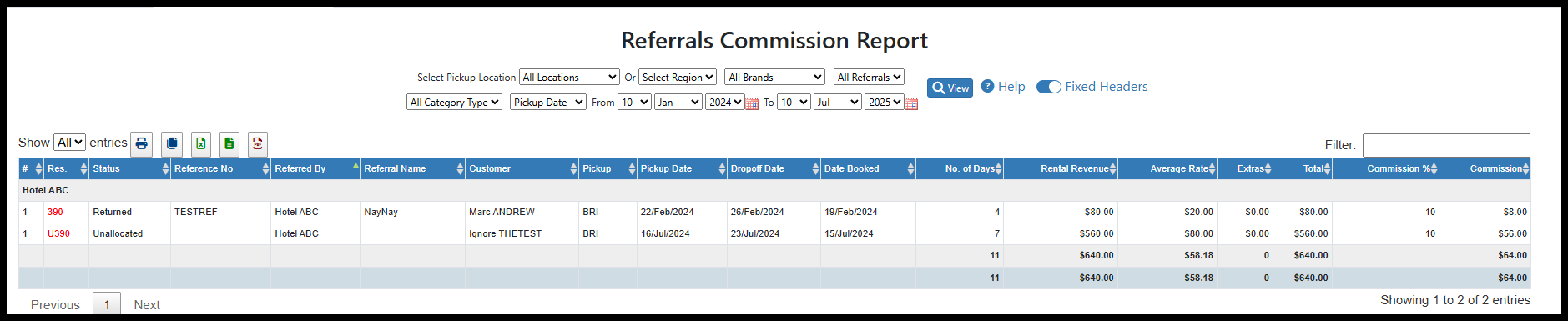
Res | The reservation number of the booking. Clicking on the red reservation number will open the Booking Details screen. |
Status | The status of the reservation. |
Reference # | The reference number that has been assigned to the booking. |
Referred By | The Referrer that has been assigned to this booking. |
Referral Name | The name of the person from the Referrer who made the booking. |
Customer | The name of the customer against the booking. |
Pickup | The pickup location of the booking. |
Pickup Date | The pickup date of the booking. |
Drop Off Date | The drop off date of the booking. |
Date Booked | The date the booking was created. |
# of Days | The number of rental days for the booking. |
Rental Revenue | The rental revenue for this booking. This is the rental rates. |
Average Rate | The average daily rental rate for the booking. |
Extra | The total cost of any extra items assigned to the booking. |
Total | The total cost of this booking. |
Commission % | The commission % that has been assigned to the referrer on the booking. |
Commission | The commission amount payable to the referrer for this booking. |
Points to Note:
- The report does not include cancelled bookings or quotes, please use Referral Bookings report to view them.
Printing/Exporting:
Click here for details on how to print or export a report from RCM
Relevant Links:
Important Articles
- Whats New in RCM
- Getting Started with RCM
- Standard RCM Procedures
- Card Vault Deprecation 2025 – Frequently Asked Questions
Related Articles
Referrals
Purpose Individuals, businesses or organizations may refer customers to you. In some cases, particularly for those that refer a significant number of customers, you may even want to formalize referral arrangements with these individuals and ...Referrals
As a Rental Car Company you may have individuals, businesses or organisations that may refer customers to you. In some of these cases you may have an agreement in place where you pay some form of commission to these referrers. Rental Car Manager ...Referral Bookings Report
Purpose: The Referral Bookings Reports allows you to see a listing of bookings that have a referral saved against them. You are able to see any referral commissions associated with these bookings. Accessing Referral Bookings Report: Reports >> ...Agent Commission Summary Report
Purpose: The Agencies Commission Summary Report shows the summary of all commissions grouped by Agent and Branch. To view a detailed listing of individual bookings by Agent, click on the Agent Commissions tab. You are also able to print/email a ...Agencies Commission Report
Purpose: The Agencies Commission Report shows the commissions and payments due to or from your agents. It will help you identify the following situations: When an agent takes no payment from your customer at the time they sell the booking. When an ...