Availability Conflict (Availability Engine)
Purpose
The Availability Engine keeps track of all vehicles and bookings, both unallocated and allocated. It also records any unallocated bookings for which there are no available vehicle within that location. When these bookings occur, they are marked with an alert, and they appear in the Availability Conflict Report.
As seen below these conflicts are caused when the only vehicles of this category that are located in the pickup location, already have bookings against them in this time frame. As such the booking is marked with a yellow Alert on the Booking sheet.
More detailed information about the Availability Engine can be found here Availability Engine Overview.
Accessing the Availability Conflict Report
Reservations >> Availability Conflicts
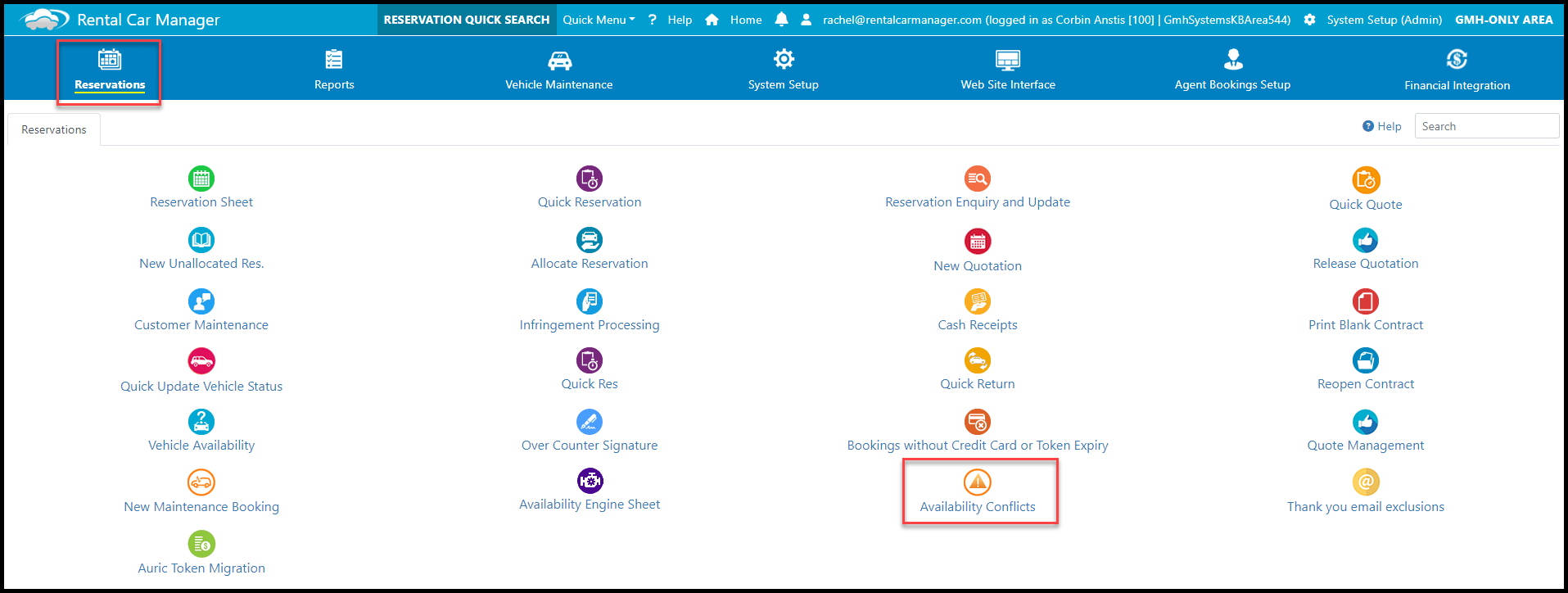
Filters/Parameters
Pickup Location | This report can be run for All locations or a specific location. Only bookings with this pickup location will appear in the report. |
Example
Reservation No. | This is the Reservation Number of the Unallocated Booking with the Availability Conflict. |
Category | This is the Category of Vehicle that the booking was made against. |
Pick Up Location | This is the Pickup Location on the booking. |
Pick Up Date | This is the Pickup Date of the booking. |
Drop Off Location | This is the Dropoff Location of the booking. |
Drop Off Date | This is the Dropoff Date of the booking. |
Problem Description | This is the alert message given back by the Availability Engine about the conflict. The general message is: "Reservation ## - unable to find an available vehicle." It can also include the Reservation Number of the allocated booking that caused this conflict, if applicable, and if there hasn't been an Engine Refresh since the booking was made. Another possible message is "Reservation ## is assigned to a vehicle that cannot be found/not active". |
Reservation Sheet | This button takes you to the Availability Engine Booking Sheet section that shows the conflict, so that you can see the problem and make any necessary changes to remove this conflict. |
Related Articles
For more information on the Availability Engine Booking Sheet please see the Availability Engine Booking Sheet article.
Printing/Exporting
Click here for information on how to print and export report.
Important Articles
- Whats New in RCM
- Getting Started with RCM
- Standard RCM Procedures
- Card Vault Deprecation 2025 – Frequently Asked Questions
Related Articles
Availability Engine Settings
Purpose The Availability Engine (AE) settings page allows you to configure how you want to tune your engine using location sharing rules, turnaround hours settings and others. Note that the Availability Engine function and menu item will only appear ...Availability Engine Booking Sheet
Purpose The Availability Booking Sheet is a visual representation of the behaviour of our 'Availability Engine'. This allows interested customers to better visualise how the Availability Engine is suggesting the best fit allocations to optimise your ...Availability Engine - Advanced Options to Share Vehicles Between Locations
Overview If you have multiple locations and your vehicles frequently move between them, you may end up with a surplus of vehicles at some locations and be unable to meet demand at others. As such, the Availability Engine allows you to deploy various ...Availability Engine Overview
The Availability Engine (AE) is an always-on background scheduling tool designed to optimise your fleet utilisation and provide accurate, up-to-date availability across your Rental Car Manager system. It continuously analyses all your bookings — ...Availability Engine Utilisation Rules
Purpose For Availability Engine users, there are ways to control how availability is determined according to how heavily utilised your fleet is. This is done through the Availability Engine Utilisation Rules page. This page can set up Utilization ...