Web Rate Discount
Purpose
Rate discounts are applied to the reservation's daily rate. They can either be a percentage or a fixed dollar amount, and can be assigned to all locations or a single location.
The rate discount can also be restricted to bookings that are over or under a certain amount of days and/or bookings that have a booking or pickup date in a set date range.
To see more about Rate Discounts see the Rate Discount article.
The Web Rate Discount page allows you to specify which discounts are displayed on your website.
Accessing Web Rate Discount
The web rate discount page can be found under the Website Interface menu.
Web Site Interface > Web Rate Discount
Viewing and Adding Web Rate Discounts
To view all existing Rate Discounts for a particular pickup location select the location then click "View". You can also view by all locations and specify the pickup and dropoff date range for bookings by year. e.g. - All Locations - 2022.
To add a new rate discount, click "Add Rate Discount".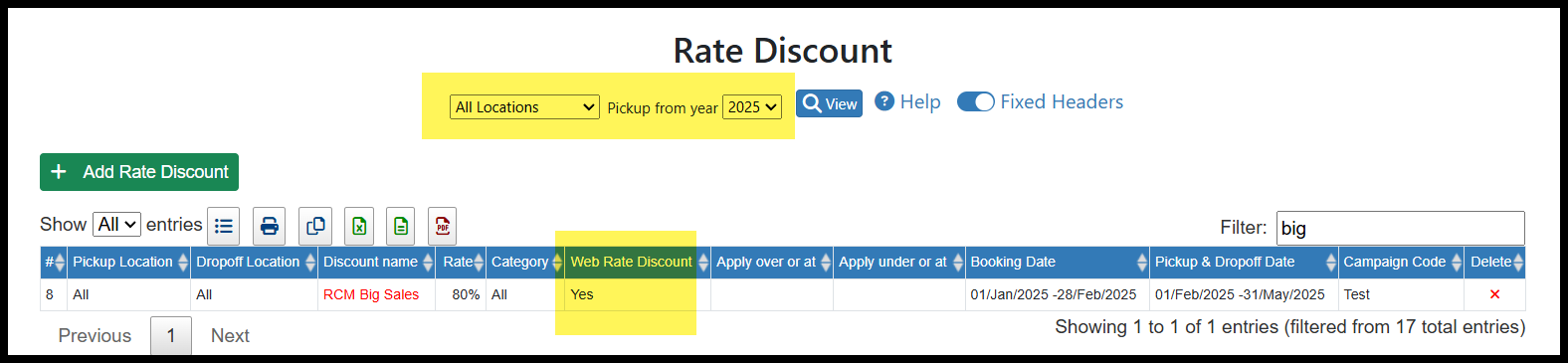
This will open the New Rate Discount screen where you can set up the new record. Once completed click "Save". For more information on these fields, see the Rate Discount article.
Points to Note
- If you have Seasons set up, for a discount to be applied to a booking, it must fall into a single season and discounted date range if specified. Bookings that cross seasons or web rate discount date ranges will not have discounts applied.
- The campaign code must be deleted to ensure promotional codes are no longer active when using the web module.
- Update the System Parameters "Apply Web Rate Discount to Agent API" to yes if you want to apply the web rate discount to the Agent API.
Update and Delete Web Rate Discount records
The below article is just a generic guide how to update or delete a record:
Important Articles
- Whats New in RCM
- Getting Started with RCM
- Standard RCM Procedures
- Card Vault Deprecation 2025 – Frequently Asked Questions
Related Articles
Rate Discount
Purpose Rate discounts are applied on top of a reservation's daily rate. Rate discounts can either be a percentage of the total booking fee or a dollar amount that is taken out of the total booking fee per day. They may be assigned to all locations ...Fixed Rate Discount
Purpose Fixed Rate discounts are applied to the reservation's grand total. As the name suggest, this discount can only be set as a fixed discount on a total amount, e.g. $20 off $200. To do this you need to create or select an existing fixed extra ...Customer Discount
Purpose Customer discounts can be assigned to a repeat customer or company and will be automatically applied when a booking is created for the customer or company. The Customer Discount function is generally used for things like VIP or loyalty ...January 2025: Agency Rate Discount
RCM now has Agency Rate Discounts. These are similar to Web Rate Discounts in the sense that they can be specified to only apply to specific locations, categories and during certain dates. However, they can be specified to only apply to specific ...Assigning Rate Discounts to Agencies
Purpose There are a number of different types of discounts that you can have apply to your agent bookings. These include Agent-specific Default Discounts Flexible Agency Discounts Web Rate Discounts Utilisation Rates All of these discounts are a ...