Rental Source
Purpose
The Rental Source setup table allows you to create a list of sources for selection in the Booking Details tab of a reservation. The source refers to the how the customer heard of your company. E.g. online, friend, walk in etc.
The Rental Source can be selected when creating a new reservation. You are required to select a Rental Source when making a reservation.
There a few reports that can be run to identify what sources are and aren't performing well.
- "Sales by Source". The Sales of Source Report displays sales figures by booking source over a selected date range. (Most commonly used).
- "Operator Sale by Source". This report displays bookings made by operators grouped by source or campaign code.
- "Operator By Source". This report displays all quotations by source. This includes rental and total revenue for all rental sources.
Accessing the Rental Source tab
The Rental Source tab can be found under the System Setup Menu.
System Setup >> Rental Source
Viewing and Adding Area of Use records
Any pre-existing records will show on the Rental Source tab. To add a new record, click "Add Rental Source".
This will open the new Rental Source page where you can make a new record. Once you have filled in the mandatory fields (all), click "Submit" to save.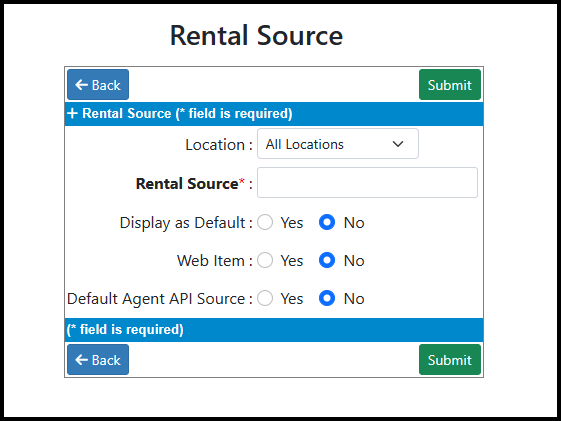
Rental Source Field Descriptions
Field | Description |
Location | Select all or a particular location where the Rental Source will be able to be selected when a reservation is being made. |
| Rental Source | Enter the Rental Source name. |
Source ID | The unique ID of the rental source |
Display as Default | Set whether this Rental Source is the default source when making a reservation. |
Web Item | Set whether this Rental Source is displayed on your website. |
Default Agent API Source | Select whether this Rental Source is the default Agent API source. If this is set to Yes, this will be used when the agents do not return a source with their bookings. |
Please Note: By default, you will have a "Repeat Customer" rental source which is used when bookings are made in RCM against existing customers and an "Online Booking" rental source that will be used for bookings made through the Web API if no other source is entered. These two record cannot be deleted, and their name cannot be changed.
Update or Delete a Rental Source Record
The below article is just a generic guide how to update or delete a record:
Updating and Deleting a Record.Important Articles
- Whats New in RCM
- Getting Started with RCM
- Standard RCM Procedures
- Card Vault Deprecation 2025 – Frequently Asked Questions
Related Articles
Additional Field 'Source ID' added to the Rental Source table
The Source ID field has been added to the System Setup > Rental Source table. The Source ID is the unique identifier associated with each individual Rental Source entry in the table. This value in this field is assigned by the system and can't be ...Q: Which report do I run to show sales by 'rental source'?
A: You should run the 'Sales by Source Report' . This is available under the Sales and Hireage tab on the Reports Menu. It will print by rental source over Pickup Date or Booking Date or Drop Off Date. For more details, see the Sales By Source ...Chart - Sales By Source
Purpose: The Chart - Sales by Source will allow you to see the sales broken down by Rental source for both the current and previous year. Accessing Chart - Sales By Source: Reports >> Hireage and Sales Reports >> Sales Chart >> Chart - Sales By ...Quotation By Source Report
Purpose: The Quotation By Source Report displays all quotations by source, the rental revenues per source, and the total revenue for all sources. It also shows the revenue for the quote which have been converted. Accessing Quotation By Source Report: ...Sales By Source Report
Purpose: The Sales By Source Report displays sales figures by booking source over a selected date range. Accessing Sales By Source Report: Reports >> Hireage and Sales Reports >> Sales By Source Report Parameters/Filters: Pickup Location Report can ...