Payment Card Type
Purpose
The Payment Card Types setup table allows you to which credit card types are allowed when adding card to the Credit Card Vault.
The Payment Card Types you set up also have the option to be selected by customers on your website if you wish. Note that this option only applies if you are running the optional Web Module which allows integration of your website with Rental Car Manager.
The different payment card types defined in the system can be seen from the Credit Card Vault screen when saving a credit card.
Accessing the Payment Card Type tab
The Payment Card Type tab can be found under the System Setup menu.
System Setup >> Payment Card Type
Viewing and Adding Payment Card Types
Any pre existing records will shown the Payment Card Type tab. To add a new record, click "Add Payment Card Type".
This will open the new Payment Card Type page where you can make a new record. Once you have filled in the mandatory fields (all), click "Submit" to save.
Note that the card type will only appear in the vault for selection if it has a card length against it.
Payment Card Type Field Descriptions
Payment Card Type | The Card Type name. |
Cards Digits in Length | Choose the digit length corresponding to the card you are entering a record for. You only need to enter a value for a card type you wish to store in the vault. |
Web Item | By default, web item is set to Yes. This means that the payment card type can be selected when a customer is entering their card details into the secure vault. You can change this to No if you don't want to the customer to be able to save the payment card type in the secure vault. Note that this option only applies if you are running the optional Web Module which allows integration of your website with Rental Car Manager. As mentioned earlier, the card type will appear in the vault from RCM only if the card length is there. For online bookings, it will only show if the web item is set to Yes. |
Entering an Unsupported Card
If Credit Card Type is set to "No" for Web Item, a customer will be unable to enter that type of credit card into the vault. If for example, Visa is set to "No" and they try to enter it, this warning will appear.
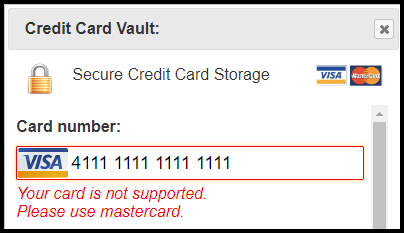
Update or Delete a Payment Card Type
The below article is a generic guide how to update or delete a record:
Updating and Deleting a RecordImportant Articles
- Whats New in RCM
- Getting Started with RCM
- Standard RCM Procedures
- Card Vault Deprecation 2025 – Frequently Asked Questions
Related Articles
New Method of Applying a Surcharge to the Payment made using a Credit Card
Purpose Within RCM you are able to apply a Merchant Fee to specific payments. When a payment is made using a Tender Type that has a Merchant Fee assigned, the applicable surcharge percentage will be automatically applied to that payment amount only. ...Payment Link Function
Overview RCM has an Email Payment Link function. Using this function, you can email a link to your customers through which they can see and pay the balance owing against their booking using a Payment Gateway. This feature is available if you have ...Storing a Credit Card securely in RCM and ensuring you are PCI compliant.
Overview Rental Car Manager allows you to securely store your customers credit card(s) against a booking. To ensure that this meets the Payment Card Industry (PCI) compliance requirements set out by Visa, Mastercard and other card providers, a ...Credit Card Payment by Email
Purpose The Email Credit Card Link feature allows you to send your customers a link which they can follow to enter their credit card details. The credit card details entered will be used as a payment method for their reservation. Set up the Email ...Tender Type
Purpose The Tender Type setup table allows you to set what Tender Types you accept for payments (e.g. Visa, Amex, etc). Once created, the tender type can be selected when making a booking under the Booking Payments tab. Click on "Add Payment" and ...