Customer Discount
Purpose
Customer discounts can be assigned to a repeat customer or company and will be automatically applied when a booking is created for the customer or company.
The Customer Discount function is generally used for things like VIP or loyalty programs and staff/family/friends discounts etc.
Customer discounts can either be a percentage of the total booking fee or a dollar amount that is taken out of the total booking fee.
Note that the Customer Discounts only apply to the bookings created inside RCM using the Booking Form, they do not apply to the Web/Agent API bookings i.e. bookings coming in through your or your agent's website.
Accessing the Customer Discount tab
Customer discounts are maintained under the customer discount tab in the rate discount program within the system setup menu.
System Setup > Rate Discount > Customer Discount
Viewing and Adding Rate Discounts
Any pre existing records will show when you go into the Customer Discount tab. To add a new record, click "Add Customer Discount".
This will open the new Customer Discount page where you can make a new record. Once you have filled in the mandatory fields (all), click "Submit" to save.
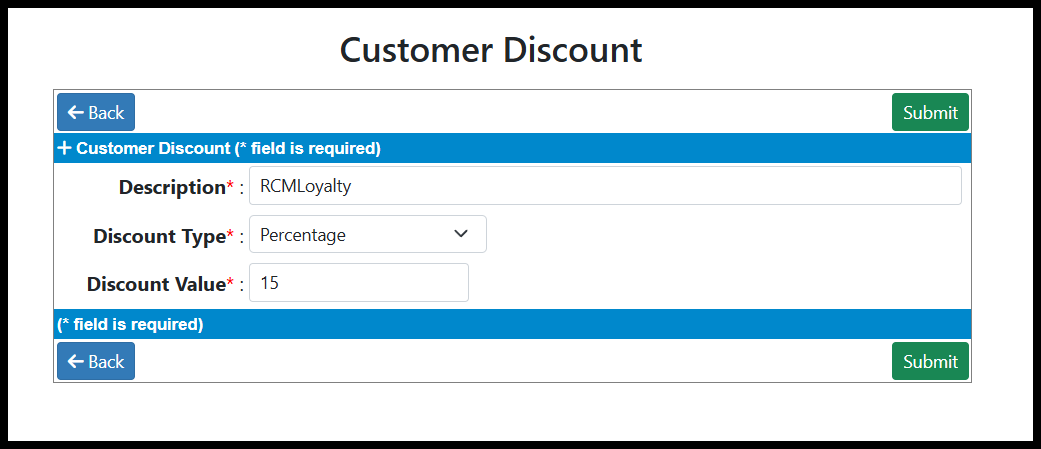
Customer Discount Field Descriptions
Field | Description |
Description | Enter a description for the customer discount rate. |
Discount Type | Select either Percentage or Dollar as the discount type. |
Discount Value | Enter the value of the discount. Depending on the discount type selected in step C, the value of the discount is applied either as a percentage or as a dollar value (applied per day of booking) to be discounted from the total booking fees. |
Once the Customer discount is setup, you can apply it to any Customer or Company in the Reservations >> Customer Maintenance area.
Once added to the Customer or Company as below, the discount will be applied automatically when that customer/company is selected for a booking.
Update and Delete Customer Discount records
The below article is just a generic guide on how to update or delete a record:
Important Articles
- Whats New in RCM
- Getting Started with RCM
- Standard RCM Procedures
- Card Vault Deprecation 2025 – Frequently Asked Questions
Related Articles
Rate Discount Report
Purpose: The Rate Discount Report will show a listing of the bookings within a date range that have had a rate discount applied to them. You can run this report as either a summary or detail version. Accessing Rate Discount Report: Reports >> Hireage ...Q: How can I automatically apply a discount to a regular customer?
A: To apply an automatic customer discount, you first create a Customer Discount, then apply this discount to the customer so that when the customer is selected as a repeat customer, the discount will be applied automatically. The rate discount can ...New Customer
Purpose The New Customer page is where you can add new customer records to be used for quotations and bookings. Accessing the New Customer tab Reservations >> Customer Maintenance Select "Add Customer" Add a New Customer After clicking on the "New ...Rate Discount
Purpose Rate discounts are applied on top of a reservation's daily rate. Rate discounts can either be a percentage of the total booking fee or a dollar amount that is taken out of the total booking fee per day. They may be assigned to all locations ...Web Rate Discount
Purpose Rate discounts are applied to the reservation's daily rate. They can either be a percentage or a fixed dollar amount, and can be assigned to all locations or a single location. The rate discount can also be restricted to bookings that are ...